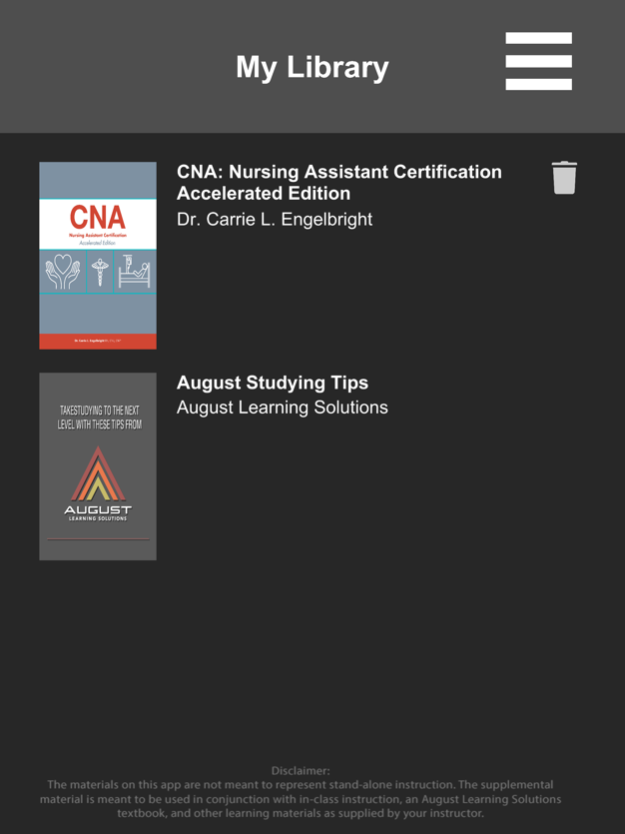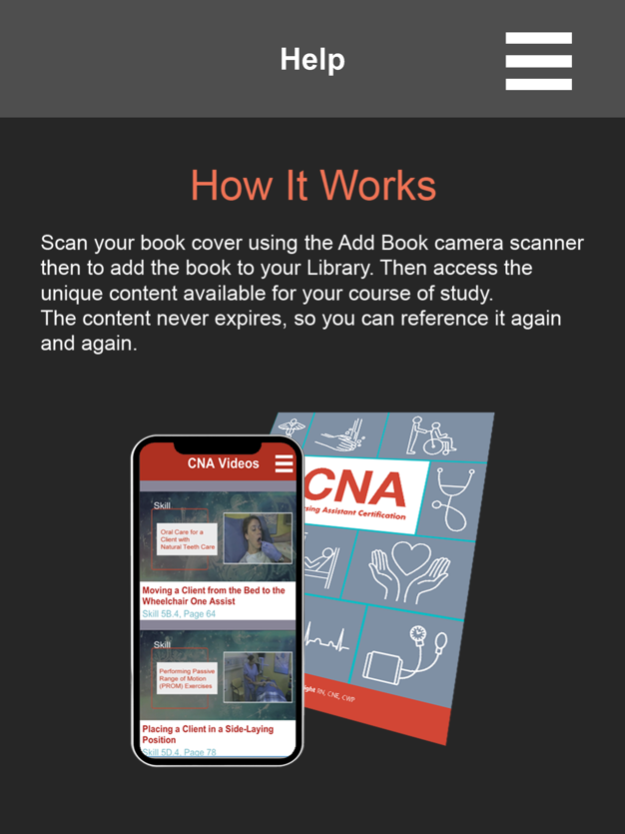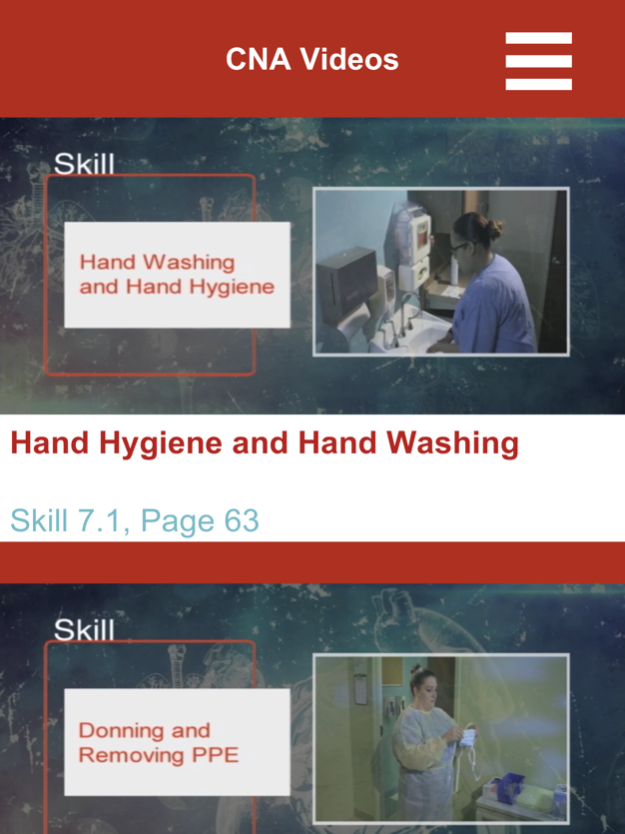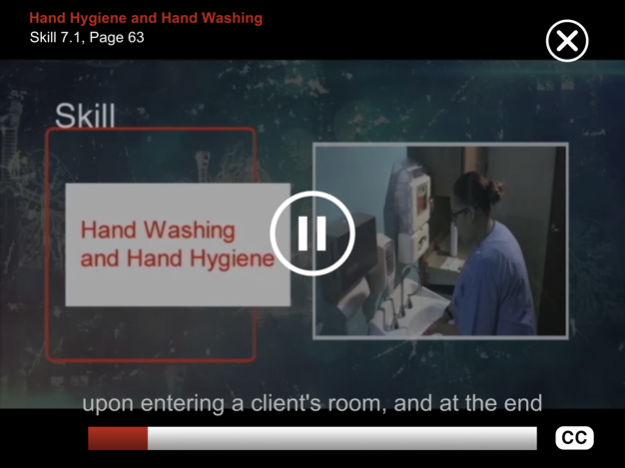August Learning 1.6
Continue to app
Free Version
Publisher Description
Study like never before with August Learning Solutions.
Supplement your book and in-class lessons with additional content on the August Learning Solutions app. Access videos, quizzes, real-world examples, and more, specific to your course. With the app, useful content is always within reach, perfect for quick topic brush-ups while on the go!
How It Works
Scan your book or choose from a list of free August Learning Solutions videos. You can access content available for your course of study. The content never expires, so you can reference it again and again.
About August Learning
We at August Learning Solutions want to be your publishing partner and put our talents to work for you, taking your project beyond what you thought possible to achieve optimal learning outcomes.
We will remain vigilant in our efforts to create products that provide the best learning experience for the price, streamlining your workload and delivering optimal value for the end-user — the student.
Apr 7, 2020
Version 1.6
Improved User Experience.
About August Learning
August Learning is a free app for iOS published in the Kids list of apps, part of Education.
The company that develops August Learning is Digital Strategy Group. The latest version released by its developer is 1.6.
To install August Learning on your iOS device, just click the green Continue To App button above to start the installation process. The app is listed on our website since 2020-04-07 and was downloaded 0 times. We have already checked if the download link is safe, however for your own protection we recommend that you scan the downloaded app with your antivirus. Your antivirus may detect the August Learning as malware if the download link is broken.
How to install August Learning on your iOS device:
- Click on the Continue To App button on our website. This will redirect you to the App Store.
- Once the August Learning is shown in the iTunes listing of your iOS device, you can start its download and installation. Tap on the GET button to the right of the app to start downloading it.
- If you are not logged-in the iOS appstore app, you'll be prompted for your your Apple ID and/or password.
- After August Learning is downloaded, you'll see an INSTALL button to the right. Tap on it to start the actual installation of the iOS app.
- Once installation is finished you can tap on the OPEN button to start it. Its icon will also be added to your device home screen.